Singtel Business Portal - Frequently Asked Questions (FAQ)
Please select a topic below:
- What is Singtel Business Portal?
- How do I get started?
- Can I register ONLINE for Singtel Business Portal access?
- How do I register ONLINE for Singtel Business Portal access?
- Which browsers are supported by Singtel Business Portal?
- How to set a strong password in Singtel Business Portal?
- How often do you need to change Singtel Business Portal password?
- What are the various business applications available in Singtel Business Portal?
- Why is Singtel ceasing hardcopy bills?
- How will I know when my eBill is ready for viewing?
- How do I retrieve and view my eBill online?
- How do I retrieve a PDF copy of my bill?
- What are the features available under View myBill?
- What are the features available under eBill Analyser (eBA)?
- What are the features available under eBill Organiser (eBO)?
- What are the features available under Business eShop?
- What are the features under User Administration Module (for Company Administrators)?
- What are the features available under MetroEconcierge?
- What are the features available under eMonitor?
- What are the features available under Data Fault Management (eCare)?
- What are the features available under Data Services?
- What are the features available under Web Access Toll Free Traffic (WATT)?
- What are the features available under eTracker?
- What are the features available under Provider Edge (PE) Reports?
- What happens when a user quit the company?
- Who do I contact for enquiries?
| 1. | What is Singtel Business Portal? | Back to top |
Singtel Business Portal is a website that allows Singtel's registered business customers to login and access to various business web applications. It replaces the existing Platinum Access service provided for business customers.
| 2. | How do I get started? | Back to top |
they subscribed to.
| 3. | Can I register ONLINE for Singtel Business Portal access? | Back to top |
Yes, you can register online by clicking here or click on "Request for Account" tab on the Singtel Business Portal login page:
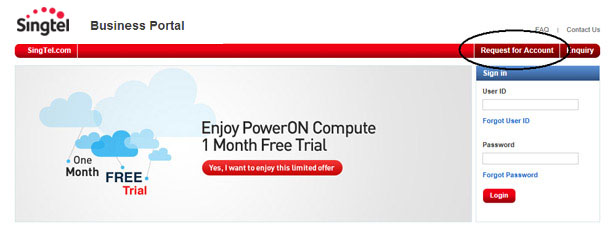
What you must take note when applying online for Singtel Business Portal access
Complimentary FREE access to the various business applications
Upon successful online registration of Singtel Business Portal, you will be granted the following applications:
- View myBill Corporate (automatically eligible for Company Main Administrator or Single-Point-of-Contact)
- eTracker
- Data Services
- Data Fault Management (eCare)
- Business eShop (applicable to only SME customers)
- eBill Organiser (applicable to only SME customers)
If you require access to other applications, please contact bizportal@singtel.com.
User access management for your company
Through administrative rights granted to the Company Main Administrator, you can manage and control users access to Singtel Business Portal including:
- Manage/authorize application access for your company's usage
- Create, update or remove user access to the applications granted to your company
- Access to view ALL the Singtel company bills
- Represent your company as the Single-Point-of-Contact (SPOC) for Singtel Business Portal related matters/correspondences e.g. important notifications and news
If you are the first person in your company to register successfully with Singtel Business Portal, you will be assigned as the company's Main Administrator.
Requests from subsequent Singtel Business Portal registrants will be routed to the company's Main Administrator for authorization. To find out who is your Company Administrator, you may contact bizportal@singtel.com.
| 4. | How do I register ONLINE for Singtel Business Portal access? | Back to top |
Follow through the below steps to complete the registration. Before you register, please have the following information* ready:
- BRN/UEN
- Singtel Bill Account Number
- Valid Company Email Address
*These information are mandatory for registration.
Step 1 : Enter the required information and click "Save".
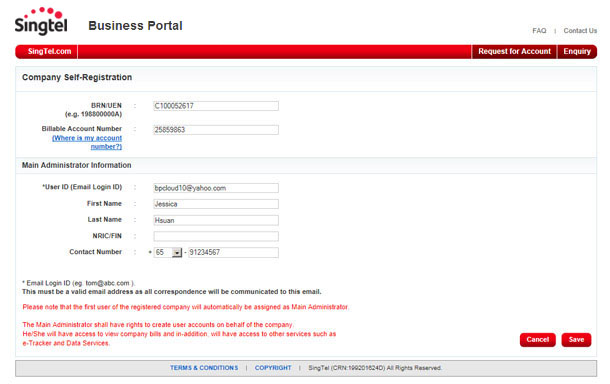
The email address will be used as your userid. In addition, all Singtel Business Portal related correspondences shall be communicated via this email address.
Step 2 : Read and acknowledge Terms & Conditions
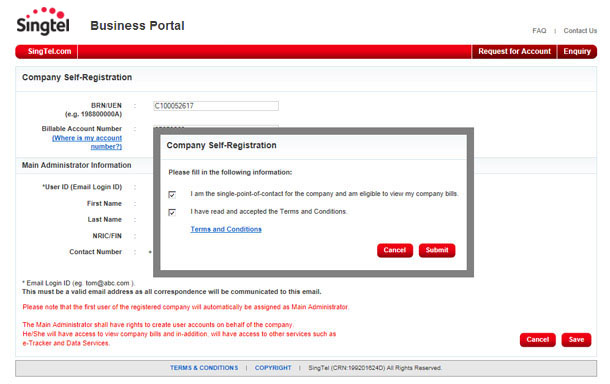
Please note the following:
- "Single-point-of-contact" or "SPOC" is the main contact person of your company for Singtel Business Portal related matters/correspondence.
- Company bills refer to ALL the Singtel company bills.
- If you are the first person in your company to register successfully with Singtel Business Portal, you will be assigned as the company Main Administrator.
- Requests from subsequent Singtel Business Portal registrants will be routed to the company Main Administrator for authorization. To find out who is your Company Administrator, you may contact bizportal@singtel.com.
Step 3 : Registration is successful. Your userid, password and starter kit will be sent to your email address shortly.
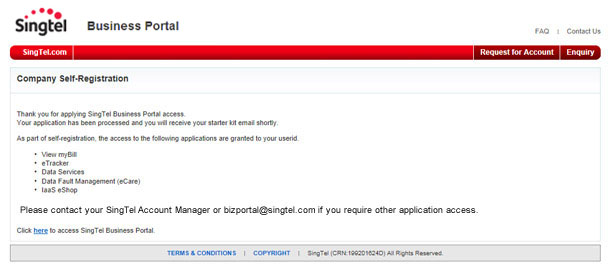
| 5. | Which browsers are supported by Singtel Business Portal? | Back to top |
- Google Chrome v51.0.2704 & above
- Mozilla Firefox v50.0.2 & above
- IE 10 & above
- Safari 10 & above
| 6. | How to set a strong password in Singtel Business Portal? |
Back to top |
| 7. | How often do you need to change Singtel Business Portal password? |
Back to top |
Password is force changed every 90 calendar days for security reasons.
| 8. | What are the various business applications available in Singtel Business Portal? | Back to top |
- View myBill (Corporate eBill) - Allows business customers to view their business telecommunication bills online.
- View myBill (Personal eBill) - Allows business customers to view only their own business telecommunications bills online.
- eBill Analyser (eBA) - Allows business customers to download/customize bill-related reports to track business telecommunications usage/spend etc.
- eBill Organiser (eBO) - Allows business customers to download standard bill-related reports to track business telecommunications usage/spend. It is somewhat similar to eBill Analyser but this only offers simple, standardized reports. No report customization is available.
- Data Services
- Local Connectivity eShop - Allows customers to order for new local data service(s).
- electronic Bandwidth on Demand (eBoD) - Allows customers to order temporary bandwidth upgrades.
- eTracker - Allows customers to track the provisioning progress of services (data circuits) ordered.
- Business eShop - Allows SME customers to purchase business handset, tablets, fibre broadband and telephony online.
- Traffic Monitoring System (TMS) - a corporate network monitoring tool.
- Data Fault Management (eCare) - Allows customers to create fault docket, monitor the fault status and track the active and closed dockets.
- Web Access Toll Free Traffic (WATT) - An online management tool that allows International-Toll-Free-Service (ITFS) customers to view details of their ITFS call records.
- Provider Edge (PE) Reports - PE Reports are circuit and network reports for corporate network products (eg. STIX, Meg@POP, and ConnectPlus IP). Allows customers to view different network performance reports such as:
- Circuits Lists / QoS
- Traffic Utilization Reports and Graphs
- PoP2PoP Performance and Graphs
- User Admin Module - Allows business customers' appointed administrator or SPOC to create/manage Singtel Business Portal access for their company employees.
| 9. | Why is Singtel ceasing hardcopy bills? | Back to top |
- Convenience of viewing your bill online anytime, anywhere
- Access to usage details by service which is only available with eBill
- Easy retrieval of bill records for the last 6 months
We are going paperless in an effort to reduce waste. You will still receive an eBill from us which means you will be saving the environment while enjoying the following benefits:
| 10. | How will I know when my eBill is ready for viewing? | Back to top |
An email notification will be sent when your next bill is ready for viewing on Singtel Business Portal.
| 11. | How do I retrieve and view my eBill online? | Back to top |
You can view your bills by going to eBill > View My Bill > Corporate Bills. You will be able to retrieve up to 6-months worth of bills.
For more information, visit https://web.bizportal.singtel.com/bizportal/pages/static/bizportal_help.html#intro
| 12. | How do I retrieve a PDF copy of my bill? | Back to top |
| 13. | What are the features available under View myBill? | Back to top |
- Within View myBill, there are 2 sections:
- Corporate Bills - Customers can view business bills for those bill accounts they are given access to by their company administrator. They will be able to see all the services that are tied under the bill accounts which they are given access to.
- Personal Bills - Customers can view only section of their company bills for the services that belong to them. Eg. if the customer has a mobile number 92202020, he/she can only view this portion of bill that belongs to this number. He/she cannot view other numbers if access was not granted for them.
- Other View myBill features include:
- Request for copy bills - Allows customer user to request up to past 18 months of bills for online viewing. This is especially useful for bills that are no longer available online for viewing. Customer currently is only able to view the last 6 months of bills online. The request will be routed to Singtel for processing.
- Request for Zipped Bills - Zipped bill is a feature within View myBill that allows you to download your online corporate bills under your main BRN in a single zipped folder for a specific month. To do so, you will need to send us a request through "Request for Zipped Bill". The requested zipped bills will be available for download in View myBill within approximately 3 working days.
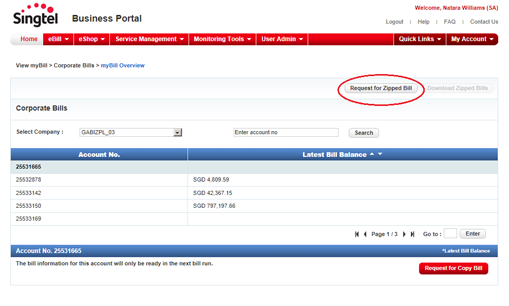
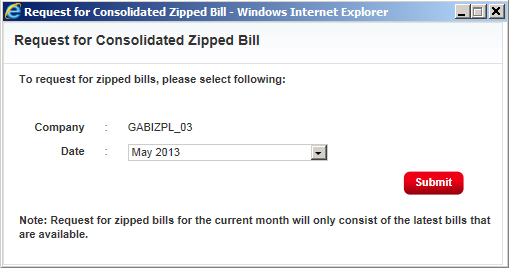
- Zipped bill is also available if you wish to download bills for your Other BRNs. To view your Other BRN bills, you will need to select the desired BRN from View myBill - myBill Overview page. From this page, you can request the zipped bills through "Request for Zipped Bill". Please note that you must first have access granted to view Other BRNs bills before they are available in View myBill.
- The zipped bills will be available for download in View myBill for 5 calendar days.
| 14. | What are the features available under eBill Analyser (eBA)? | Back to top |
- Dashboard - Allows customer user to set threshold alerts for their bills. Eg. when the bill hits $500, send an email notification to user. The notification will be available on eBA - page "Alerts & System Notifications".
- Cost Centre Management - Allows customer user to create/manage department structures or cost centers. With the setup of cost centers, the user is able to generate reports against these cost centers.
- Request for hard/soft copy bills Set Apportionment - Allows customer user to set up apportionment for cost centers. (Eg. A bill for a service number can be apportioned to two different cost centers for billing.)
- Schedule Manager - Allows customer to schedule the delivery of reports. Eg. monthly, weekly etc.
- PhoneBook Management - Allows customer user to create/manage phone contacts. This allows the user to generate reports against the contacts created.
- Generate Standard Reports & Charts - Allows customer to generate standard reports/charts. The user can specify whether to receive the report in email or choose to download the report in the report gallery when it is ready.
- Generate Customized Reports & Charts - Allows customer to customize reports for generation. The user can specify whether to receive the report in email or choose to download the report in the report gallery when it is ready.
- Download Reports / Charts Gallery - Allows customer user to download the reports generated.
| 15. | What are the features available under eBill Organiser (eBO)? | Back to top |
| 16. | What are the features available under Business eShop? | Back to top |
- For Business eShop, it allows SME customers to purchase Business Broadband packages, Mobile handsets and price plans online.
- Customers are able to browse/search /filter handsets, price plans and VASes (Value Added Service) catalogues.
- Allows customer users to purchase i) subscribe to price plans (SIM card only) and ii) purchase handsets with price plans (for new line and recontract).
- Allows customers to do Mobile Number Porting.
- For SME customers, they have the following payment modes:
- Credit Card
| 17. | What are the features under User Administration Module (for Company Administrators)? | Back to top |
| 18. | What are the features available under MetroEconcierge? | Back to top |
MetroEconcierge is a dashboard solely for MetroEthernet customers to have direct access to Local Data eShop, eBOD, eMonitor, eCare and eTracker.
| 19. | What are the features available under eMonitor? | Back to top |
eMonitor allows customers to monitor its MetroEthernet network health with detailed network performance reporting on network availability, bandwidth utilisation, latency, packet loss and jitter. It also allows customers to set threshold alerts and generate customised reports on hourly, daily, weekly and monthly basis.
| 20. | What are the features available under Data Fault Management (eCare)? | Back to top |
| 21. | What are the features available under Data Services? | Back to top |
- Local Connectivity eShop - Customers are able to subscribe to MetroEthernet and Meg@POP services for existing billable account without administrative hassle.
- Electronic Bandwidth on Demand (eBoD)
- Activate temporary bandwidth upgrades within one hour leadtime
- Schedule temporary bandwidth upgrades up to 30 days in advance. Customers have the flexibility to change the start and end date anytime. In the event that the scheduled bandwidth upgrade has commenced, Customers will only be able to change the end date.
| 22. | What are the features available under Web Access Toll Free Traffic (WATT)? | Back to top |
| 23. | What are the features available under eTracker? | Back to top |
| 24. | What are the features available under Provider Edge (PE) Reports? | Back to top |
| 25. | What happens when a user quit the company? | Back to top |
| 26. | Who do I contact for enquiries? | Back to top |